Apple’s WWDC 2025 unveiled a bold vision for the future. It marked a turning point in how we interact with technology. With significant advancements across all Apple platforms, two themes stood out: deep AI integration through Apple Intelligence and a sweeping visual overhaul via a design language powered by “liquid glass.” These changes signal not only innovation but also a redefinition of user experience across iOS, macOS, watchOS, tvOS, visionOS, and iPadOS.
Apple Intelligence: AI Made Personal, Private, and Powerful
Apple is embedding AI deep into the heart of its ecosystem. Dubbed “Apple Intelligence,” this next-generation AI is not just smart—it’s thoughtful, secure, and intimately tied to how users interact with their devices. Unlike cloud-first AI systems, Apple’s models run on-device. This ensures faster processing and better privacy.
Apple Intelligence supports a wide range of features. It can summarize voicemails, suggest poll options in group messages, and even translate languages in real time during FaceTime calls. Siri is also getting smarter. It’s now more natural and helpful. Soon, Siri will provide personalized responses that closely align with user behavior.
What makes Apple’s approach unique is its foundation model framework. This allows developers to access Apple’s AI models directly on-device. Apps can now include intelligent features without compromising speed or privacy. With this, Apple is empowering developers to build experiences that are both powerful and protective of user data.
Privacy is a central theme. Through Private Cloud Compute, even cloud-based interactions remain shielded from third parties, including Apple itself. This level of user-first design is uncommon in today’s AI landscape.
Overall, Apple’s AI doesn’t just feel futuristic—it feels personal. It’s as if your iPhone, Mac, or Apple Watch finally understands you and your needs on a deeper level. That’s not just innovation. That’s transformation.
A Unified, Liquid Design: Visual Elegance Across Devices
Alongside AI, Apple introduced its most ambitious design update since the launch of iOS 7. The new visual identity spans all platforms and presents an expressive new material: liquid glass. Inspired by visionOS, this material reacts dynamically to user interaction and ambient light. It blends fluid movement with tactile feedback.
Liquid glass isn’t just about looks. It enhances usability. Buttons glow subtly when tapped. Menus expand from points of contact. Alerts rise from your tap point rather than fading in arbitrarily. Everything feels more intentional and alive.
This redesign brings consistency. Whether you’re using an iPhone or Apple Vision Pro, the UI feels familiar yet refreshing. Apple’s decision to unify all platform versions to “26” reinforces this cohesiveness.
Dynamic wallpapers adjust according to the time of day. Lock screen controls shimmer like glass. The Photos app gets spatial scenes that bring your 2D images to life with a 3D effect. Even core apps like Safari, FaceTime, and Camera have undergone a visual overhaul.
What’s impressive is the harmony between beauty and function. App icons, now layered with liquid glass effects, respond to light and motion. The tab bar in Safari shrinks as you scroll, allowing more content visibility.
This isn’t just design for the sake of design. It enhances focus, minimizes clutter, and improves accessibility. Apple has crafted a visual language that’s as intelligent as the systems running underneath.
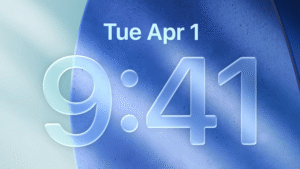



iOS 26 and iPadOS 26: Productivity Meets Personality
iOS 26 goes beyond aesthetics. It introduces smart updates that improve usability. The Phone app now includes Call Screening and Hold Assist. These features save time and reduce interruptions. Messages get richer with polls, spam detection, and conversation backgrounds.
Emoji lovers will appreciate Genoji—custom emojis created by combining existing ones. Image Playground enables users to generate AI-generated images from text, providing more creative control. Even better, integration with ChatGPT (with user permission) enables richer, more engaging image creation experiences.
iPadOS 26 receives its biggest multitasking leap yet. A new windowing system allows for fluid resizing, tiling, and management of multiple windows. The always-visible menu bar adds desktop-style navigation. It’s a clear step toward making the iPad a true productivity powerhouse.
Apple didn’t stop at visual tweaks. The Files app is revamped with folder customization and default app settings. Local video and audio capture, AirPods voice controls, and system-wide voice isolation further empower creators and professionals.
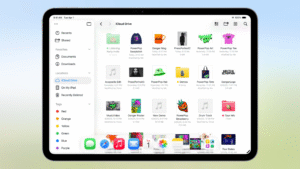
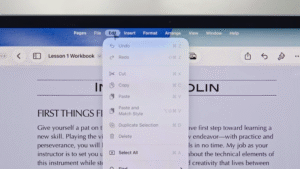
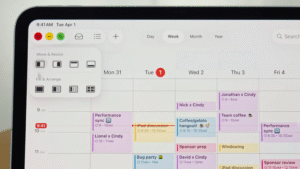
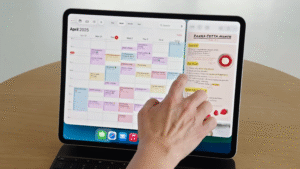
macOS Tahoe: Continuity and Control for the Modern Desktop
macOS Tahoe integrates the liquid glass aesthetic into its DNA. Toolbars, app icons, sidebars, and widgets reflect the new layered visual style. The menu bar becomes transparent and customizable.
Spotlight receives its most significant update yet. It can now trigger app actions, suggest intelligently, and remember clipboard history. Live Activities from iPhone apps appear directly on the Mac. This bridges mobile and desktop worlds more seamlessly than ever.
The Phone app is now native to macOS. You can take calls, see visual voicemail, and use translation—all without touching your iPhone. Shortcuts have been supercharged with intelligent automation and ChatGPT-style text-to-command capabilities.
Gaming also gets attention. Game Mode includes overlays for system tweaks, chat, and invites. With Metal 4 graphics upgrades, Apple is signaling a new push into high-performance gaming on Mac.
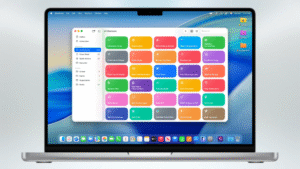

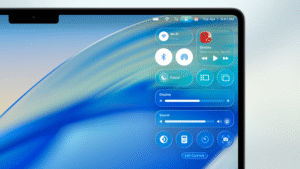
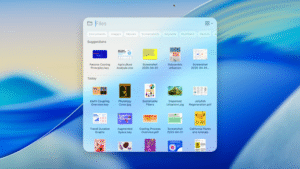
watchOS 26 and visionOS 26: Personal Companions in Motion
On the Apple Watch, liquid glass enhances UI components such as the Smart Stack, Control Center, and Photos face. But the real highlight is Workout Buddy. Powered by Apple Intelligence, this feature provides real-time motivation using generative AI voices. It adapts based on your fitness history and the type of workout you do.
watchOS also brings improved notifications, dynamic stack suggestions, and wrist gestures for better interaction. The Notes app makes its debut on the Apple Watch, supporting quick entries and syncing with other Apple devices.
VisionOS 26 transforms the way users interact with digital spaces. Spatial widgets become persistent in your environment. The Photos app now generates spatial scenes with advanced AI. Even Safari gets spatial transformations that turn static articles into immersive experiences.
Shared experiences allow multiple users to watch content or play games together in AR. Persona avatars are now more realistic, featuring detailed hair, complexion, and movement enhancements.




Developer Tools: Building the Future of Apps
WWDC 2025 is not just about consumers—it’s a celebration of developers. Apple introduced a new Icon Composer for layered icon design. Xcode now integrates Swift Assist and predictive code suggestions using generative AI.
A standout addition is the App Intents framework. This allows apps to offer intelligent actions discoverable through Spotlight and Siri. Combined with the foundation model framework, developers can embed intelligence deeply into their apps.
More than 100 sessions and labs provide technical deep dives, and all WWDC content remains freely accessible online. This commitment ensures that developers worldwide can build the next generation of apps—whether on iOS, visionOS, or beyond.
Conclusion: A Seamless, Intelligent Future
Apple’s WWDC 2025 keynote wasn’t just a roadmap—it was a manifesto. By combining expressive design with privacy-first AI, Apple is reimagining user experience from the ground up. The move toward unified versioning underscores this unified philosophy.
From spatial computing on visionOS to multitasking advances on iPad, each platform benefits from a cohesive and thoughtful strategy. Developers are empowered like never before. Users get smarter, more beautiful, and more secure tools.
WWDC 2025 proved that Apple is not merely keeping up—it’s setting the pace. Whether you’re a creator, a developer, or just a user who loves clean design and smart tech, there’s plenty to be excited about.
The future isn’t just coming—it’s already here, and it’s version 26.

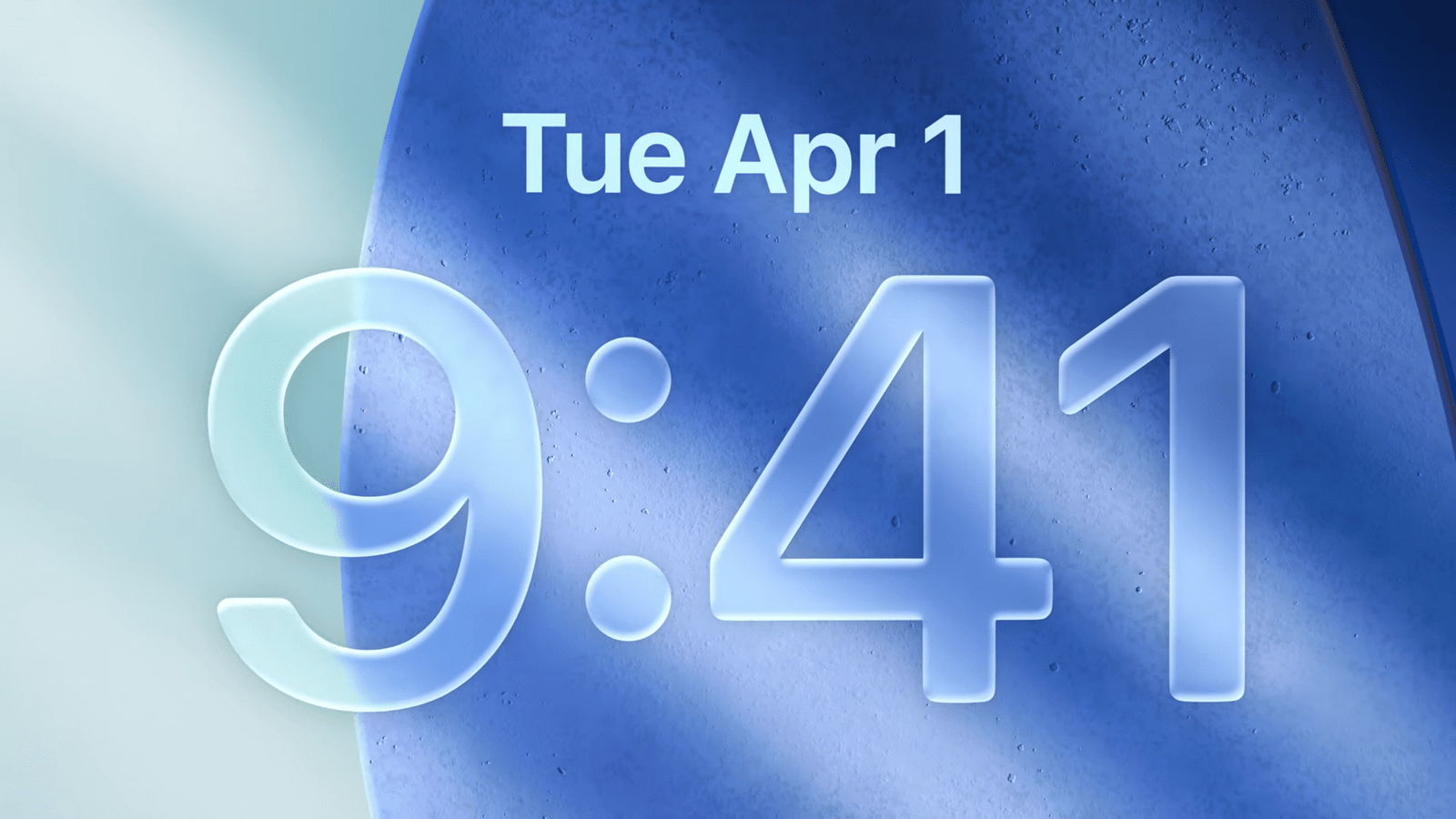
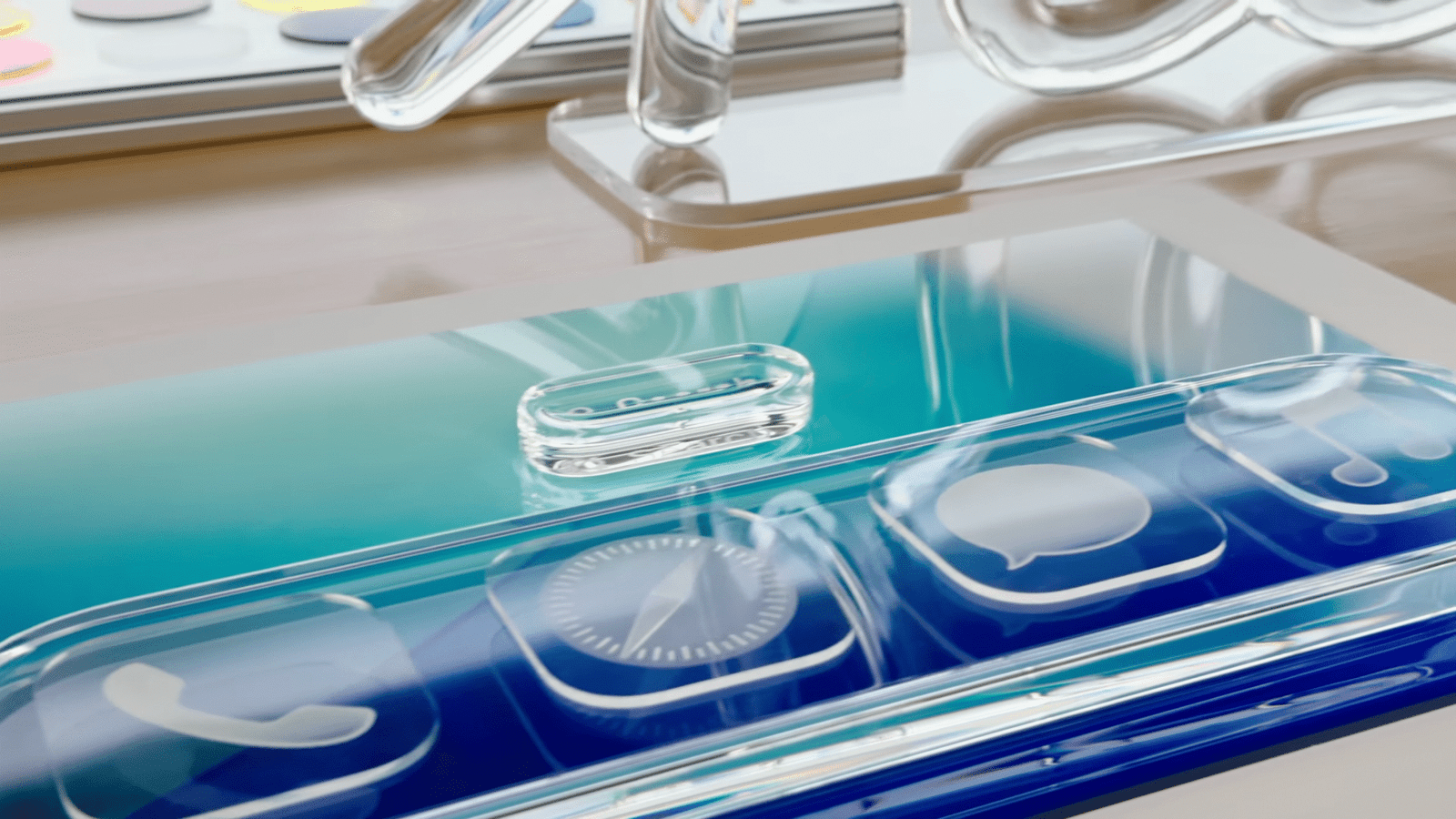


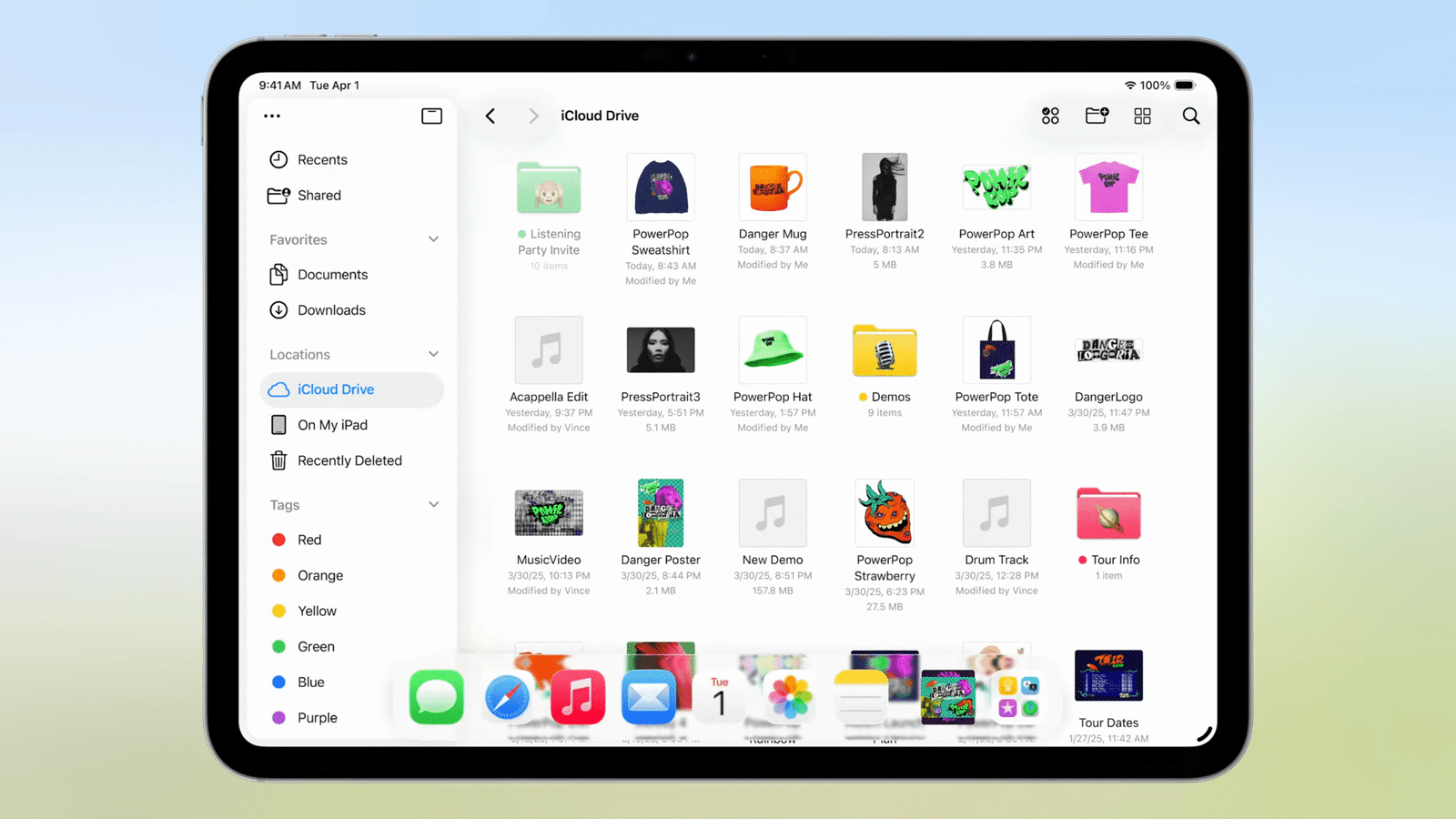
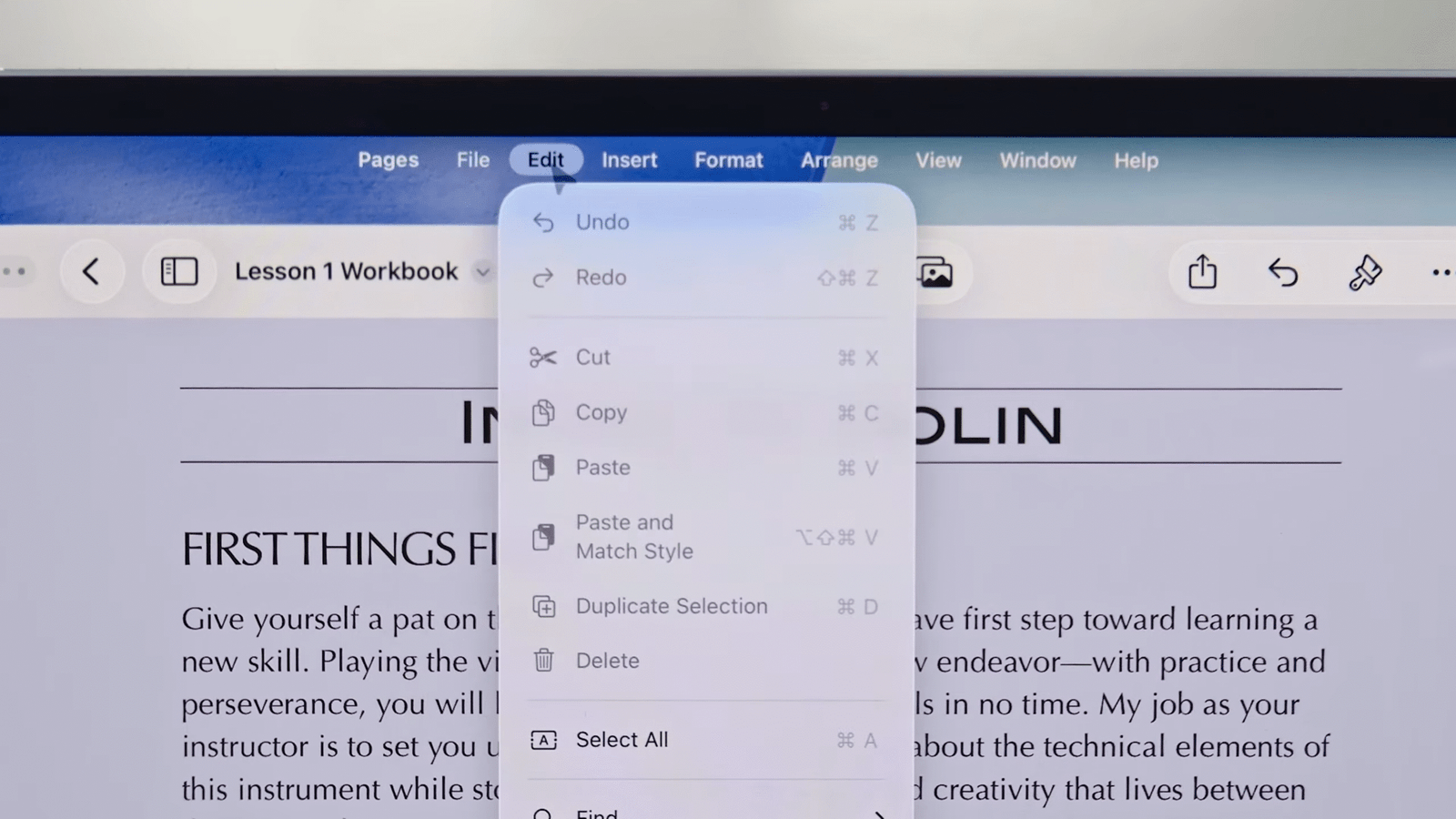
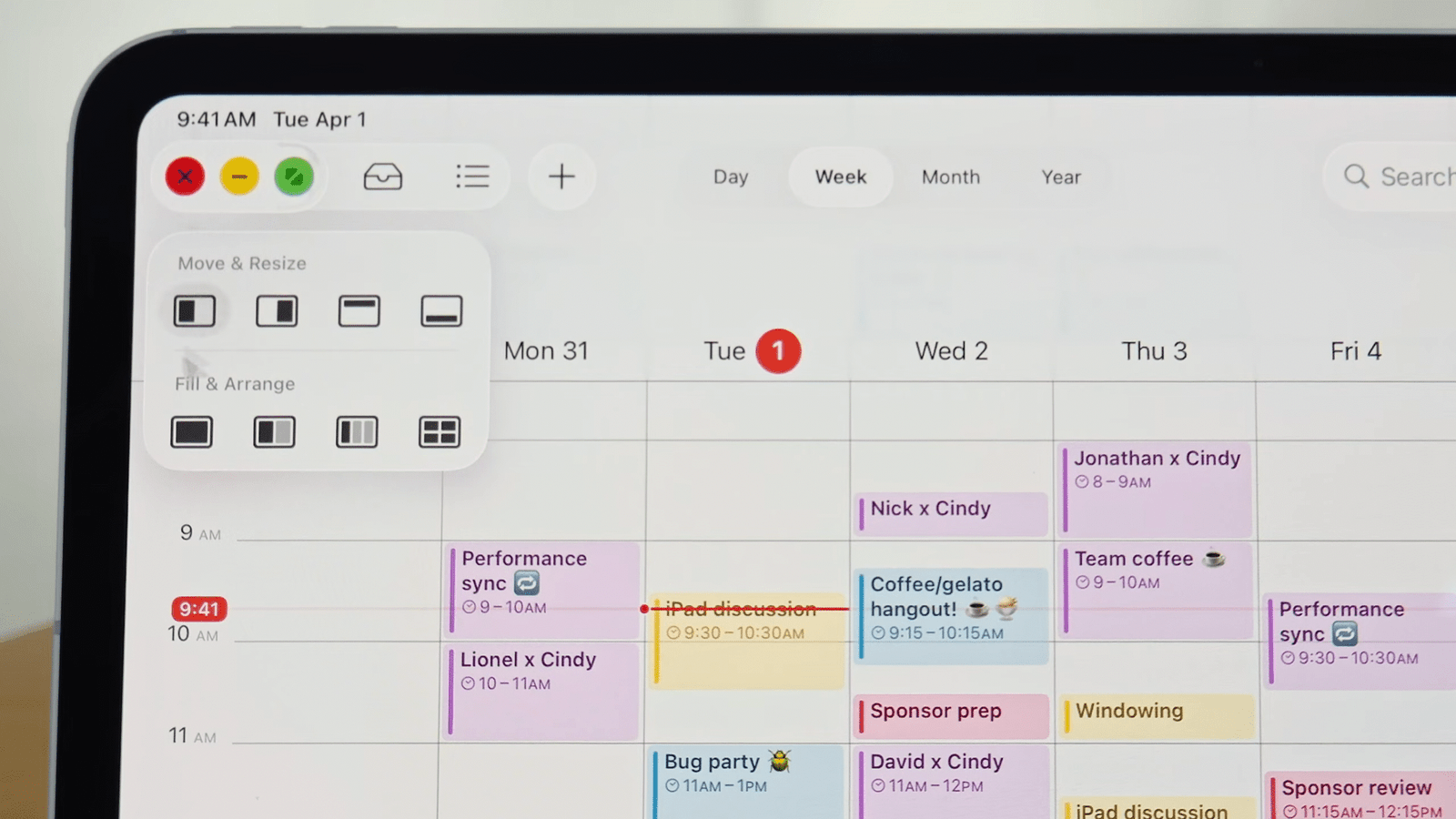
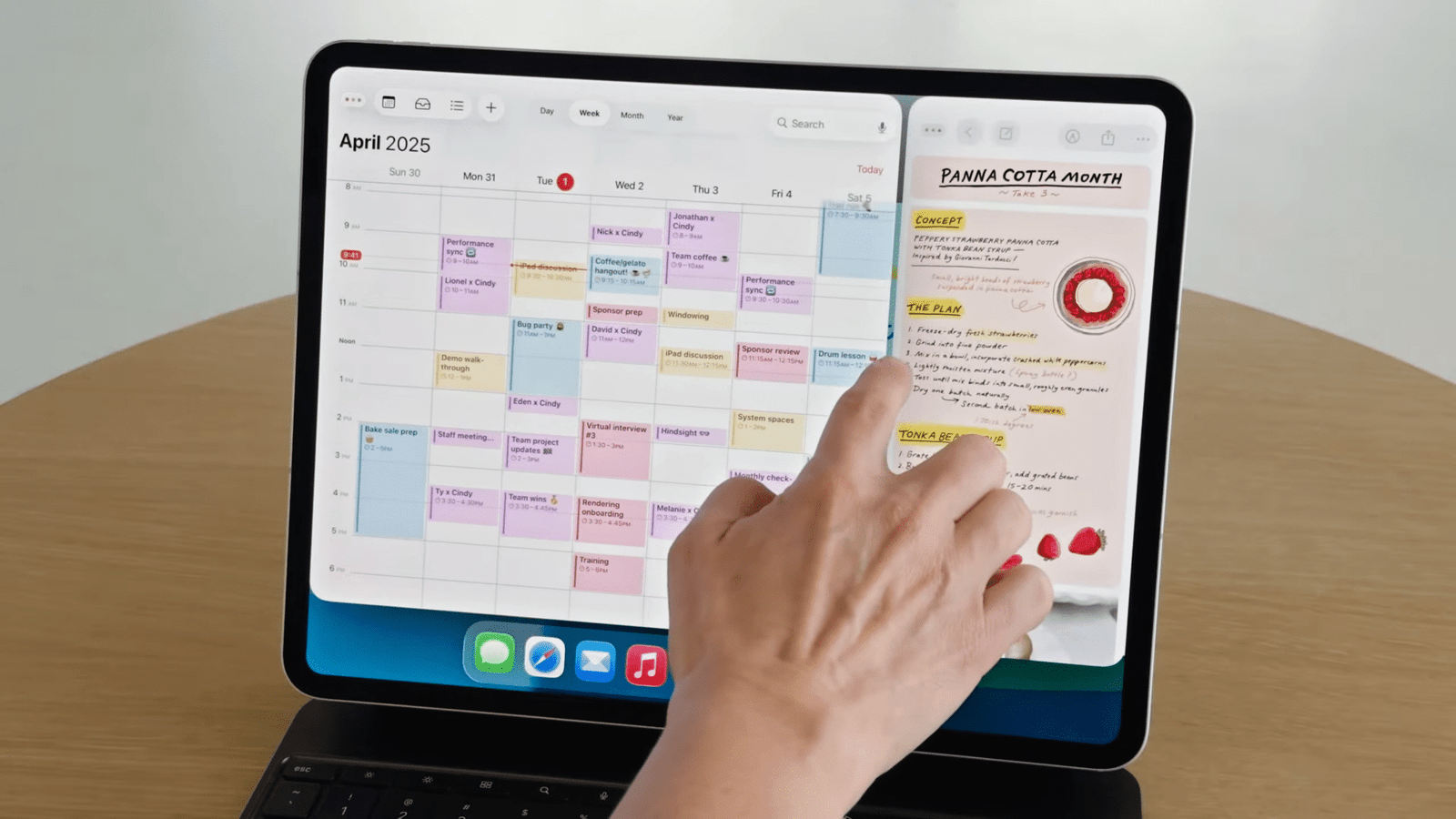
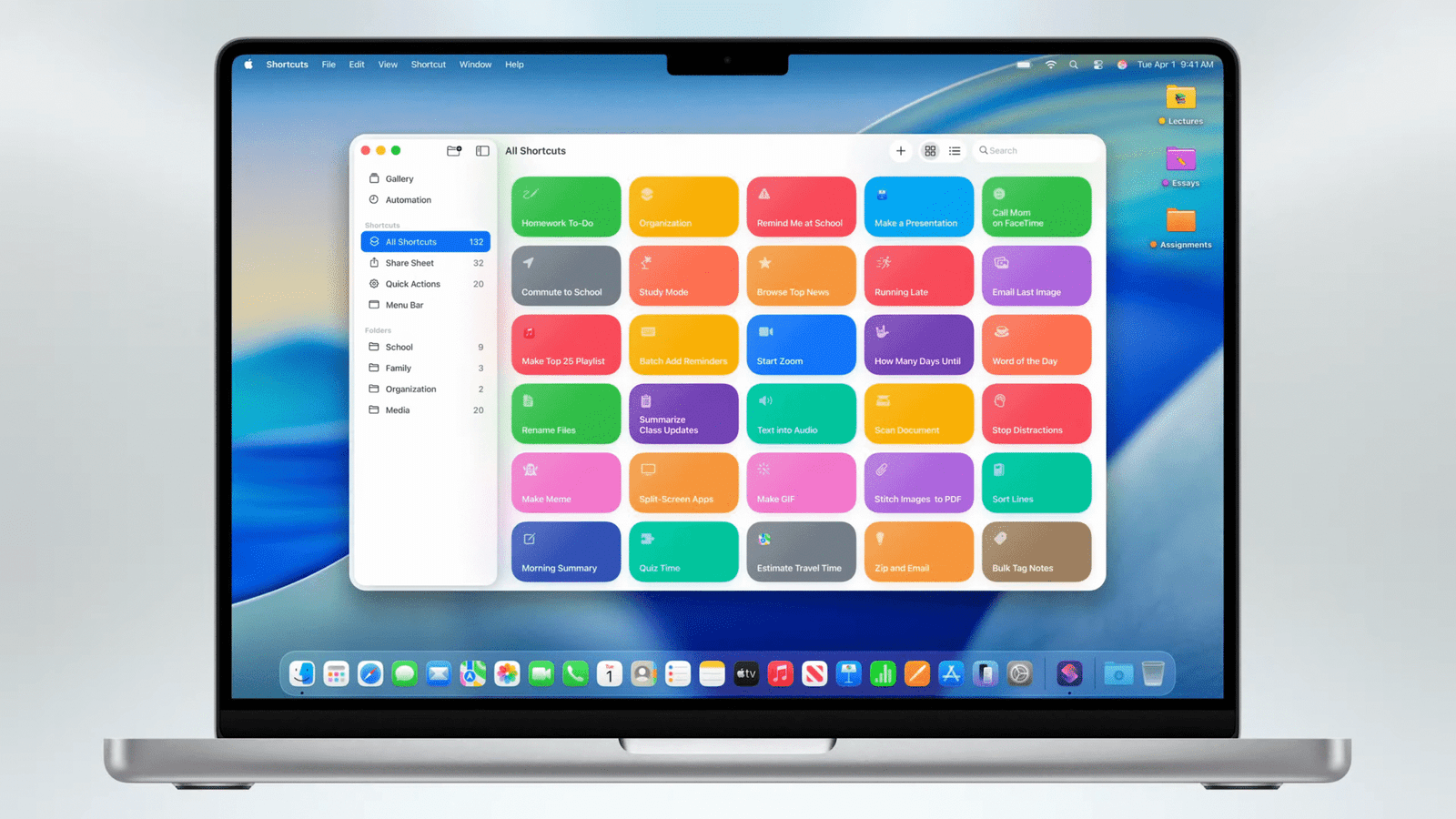
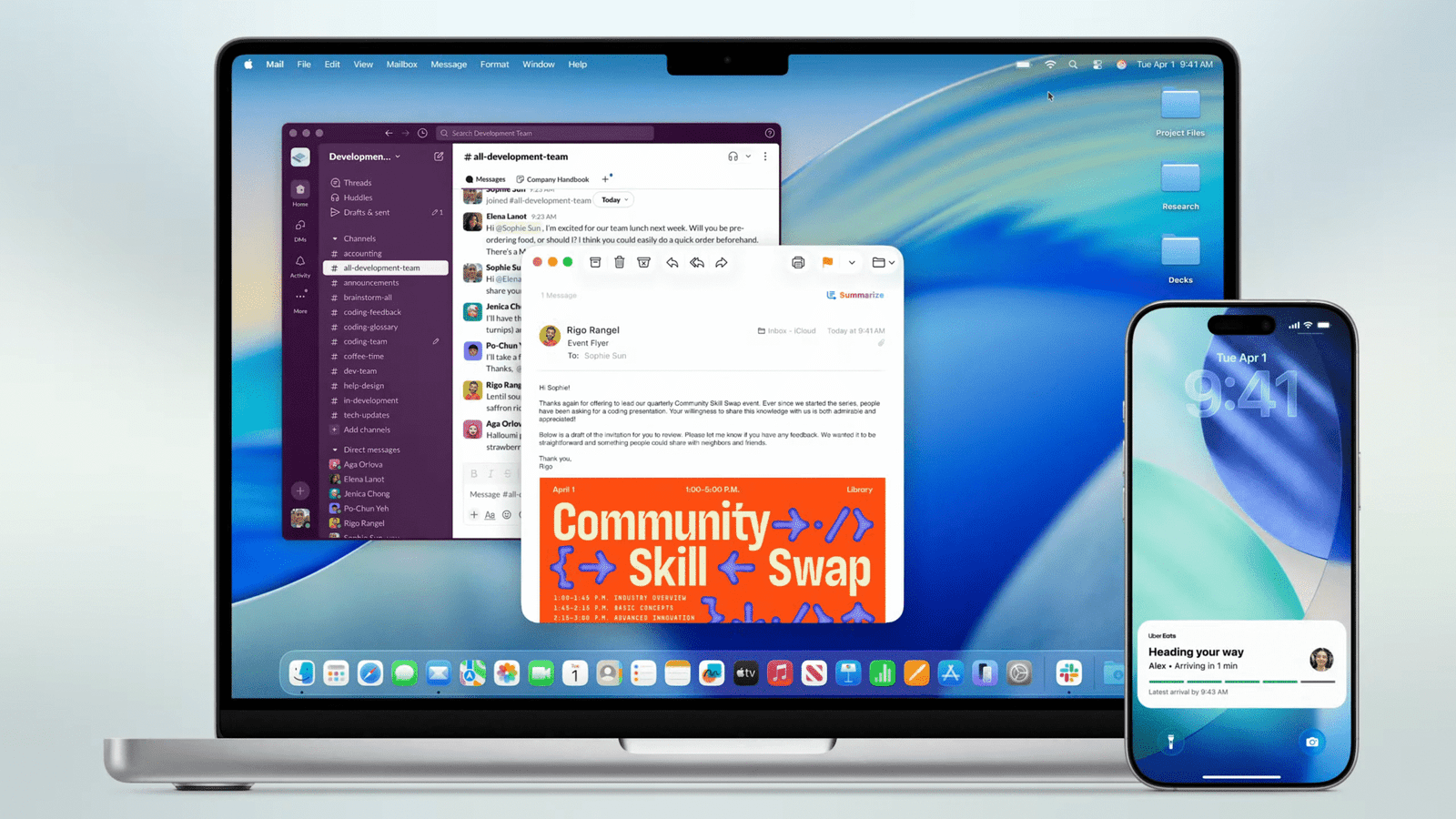
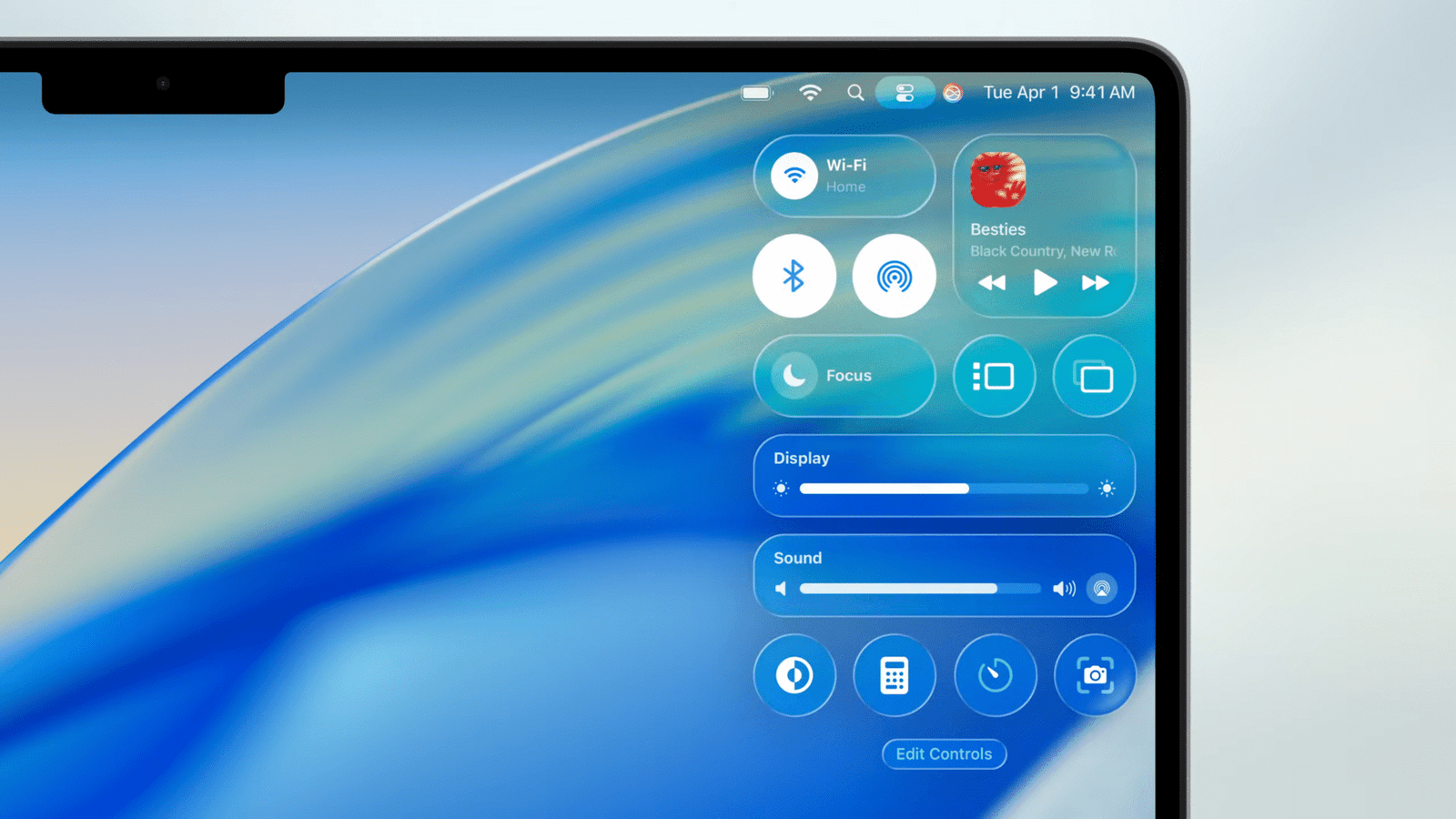
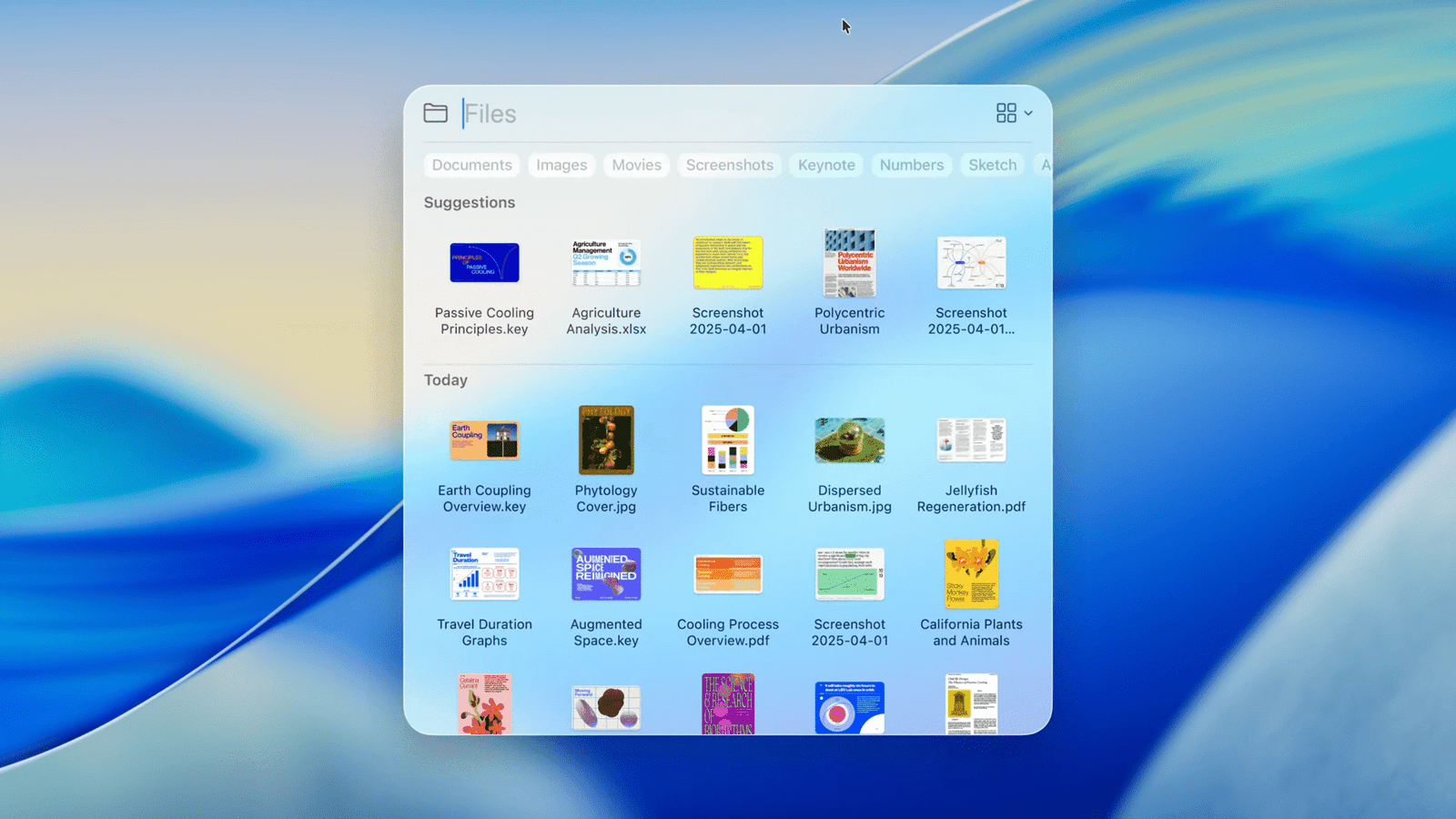


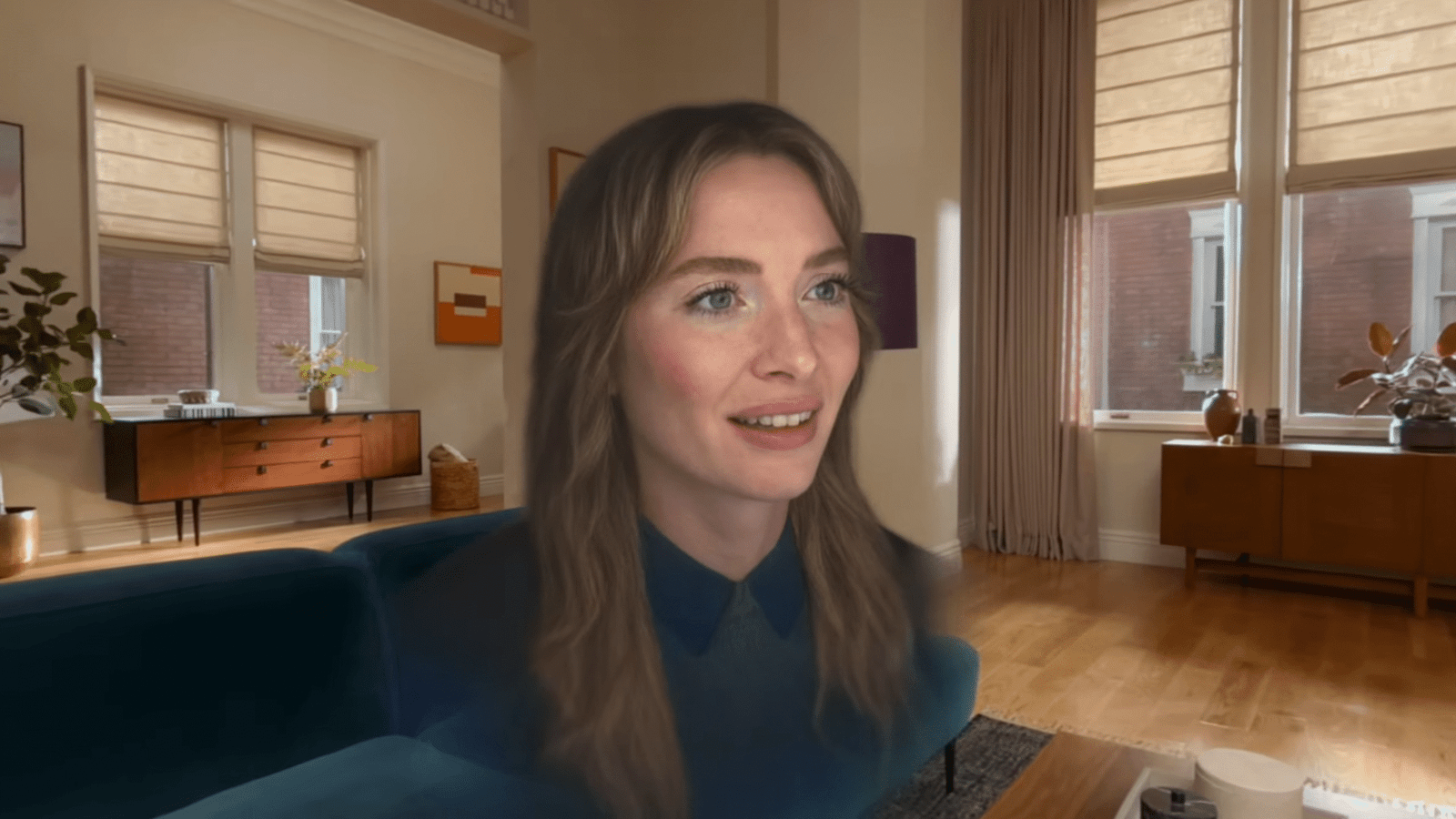




I would not wish to develop this theme.
Yes cannot be!