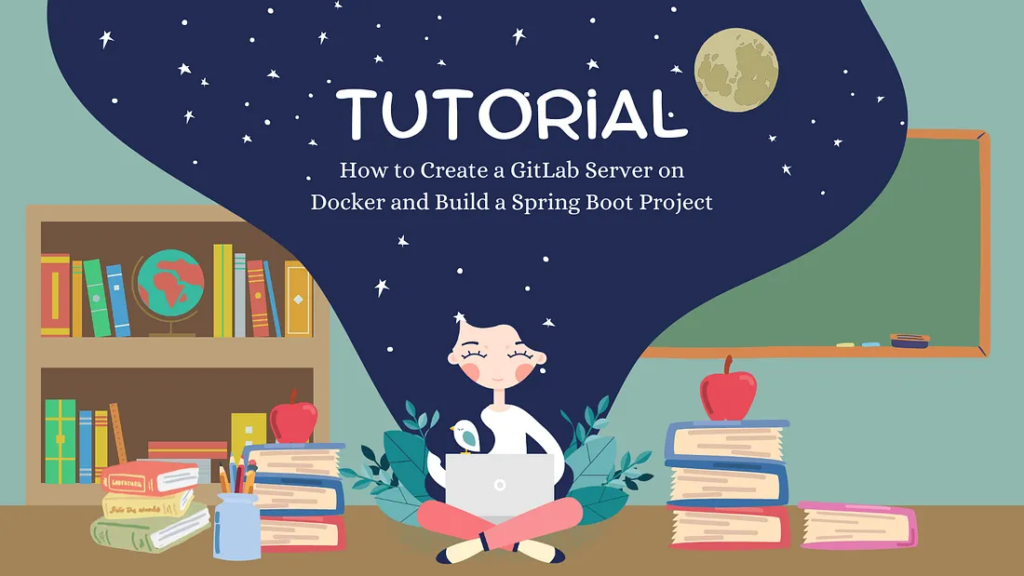As the buzz around Large Language Models (LLMs) grows louder, developers are increasingly seeking ways to harness their power without relying solely on cloud-based solutions. Enter Docker’s latest innovation: Docker Model Runner — a game-changing tool that makes local LLM development smoother and more accessible than ever before.
Traditionally, working with LLMs required navigating complex setups, cloud dependencies, or high-performance infrastructure. Docker Model Runner changes the game by embedding an AI inference engine directly into Docker Desktop, allowing developers to run models locally in a containerized environment. This not only simplifies deployment but also ensures a consistent and reproducible development workflow across teams.
With Docker Model Runner, developers can now:
- Quickly spin up LLMs in a secure local sandbox
- Reduce latency by avoiding round-trip API calls to cloud servers
- Test and fine-tune models in isolated environments before scaling
- Integrate seamlessly with existing CI/CD pipelines
This new tooling is particularly appealing for enterprises concerned with data privacy, as it keeps sensitive information on-prem while enabling powerful AI capabilities. It also reduces costs associated with cloud inference and offers greater flexibility for prototyping AI-powered features.
In short, Docker continues to deliver on its promise to streamline software development. By bringing LLMs to the local environment through Docker Model Runner, it empowers developers to experiment, build, and deploy AI-driven apps with ease — all while staying within familiar DevOps workflows.
Whether you’re building a smart chatbot, automating content creation, or just curious about LLMs, Docker Model Runner offers a low-friction way to get started, right from your desktop.
System Requirements
Operating System:
Docker Model Runner is currently optimized for macOS with Apple Silicon (M1 or M2 chips). Windows and Linux support is on the roadmap but not yet available in the current public release.
Docker Desktop Version:
You’ll need Docker Desktop 4.40 or later. This version includes the Model Runner feature under “Settings > Features in Development.”
Processor:
An Apple Silicon chip (M1/M2) is required, offering the architecture needed to efficiently run local inference engines.
Memory (RAM):
- Minimum: 8 GB
- Recommended: 16 GB or more for optimal performance, especially when working with larger language models.
Storage Space:
Large Language Models can range from a few hundred MBs to several GBs. Make sure you have ample disk space, especially if you plan to experiment with multiple models or versions.
Additional Considerations
- Hardware Acceleration: Apple Silicon enables efficient model inference, but future versions may include GPU support for broader platforms.
- Internet Access: Required for downloading model files and Docker components, but local execution happens offline once set up.
- Model Compatibility: Docker currently supports select models, so ensure the LLM you plan to use is supported or can be containerized effectively.