Base64 and hexadecimal are two key ways to turn binary data into text in programming and software engineering. They both aim to show binary data as text but differ in character sets, size, and ability to fit different needs.
Base64 and hexadecimal encode data using different characters. Base64 uses 64 characters, including letters, numbers, and special symbols, while hexadecimal uses 16 characters, like digits and letters A-F. This affects the size of the encoded data, with Base64 is actually about 25% smaller (4/3 divided by 2 = 2/3, which is 33.33% smaller than hexadecimal)
Base64.
Character Set
64 characters (A-Z, a-z, 0–9, +, /).
Output Size
increased by 33.33% (4/3 of the original size)
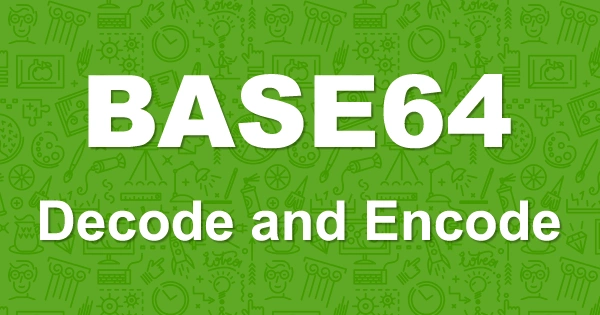

Hexadecimal.
Character Set:
16 characters (0–9, A-F).
Output Size:
Increase 100% (doubles the size)
Base64 is excellent when the character set matters, like sending binary data through email or URLs. Its character set is safe for URLs and works well across different systems, making it a top pick for hiding data and sending it securely.
Choosing between Base64 and hexadecimal depends on the project’s needs. Consider the data size, character set, and how the data will be used.
Hexadecimal helps decide which encoding method is best.
Key Points
- Base64 and hexadecimal are binary-to-text encoding formats used for data representation and transmission.
- Base64 encodes binary data into a limited set of 64 printable characters, while hexadecimal uses a combination of 16 digits
(0-9), A-F)to represent binary data. - Hexadecimal encoding is more compact and human-readable, while Base64 is more suitable for secure data transmission and obfuscation.
- Understanding the strengths and weaknesses of each encoding method is crucial for making informed choices in software development, data security, and various other applications.
- Mastering the differences between Base64 and hexadecimal encoding can give the developer a competitive edge in the technology industry.
Use Cases Scenario.
Base64 Encoding.
Base64 encoding is a critical tool in many tech fields. It’s great for hiding data and keeping it safe during online transfers, such as ensuring the safe arrival of email attachments. Web services also use it to send data securely. It’s a top pick for storing data because it saves space and works well.

For example, Base64 Encoding in Java.
import java.util.Base64;
public class Base64Encoding {
public static void main(String[] args) {
// Input string
String originalString = "Hello, World!";
// Encode the string in Base64
String base64EncodedString = Base64.getEncoder().encodeToString(originalString.getBytes());
System.out.println("Base64 Encoded String: " + base64EncodedString);
// Decode the Base64 encoded string
byte[] decodedBytes = Base64.getDecoder().decode(base64EncodedString);
String decodedString = new String(decodedBytes);
System.out.println("Decoded String: " + decodedString);
}
}Output.
Base64 Encoded String: SGVsbG8sIFdvcmxkIQ== Decoded String: Hello, World!
Base64 Encoding and Decoding a JSON String in Java.
public static void main(String[] args) {
// JSON string to be encoded
String jsonString = "{\"name\": \"John Doe\", \"age\": 30, \"city\": \"New York\"}";
// Encode JSON string to Base64
String base64EncodedJson = Base64.getEncoder().encodeToString(jsonString.getBytes());
System.out.println("Base64 Encoded JSON: " + base64EncodedJson);
// Decode the Base64 encoded string back to JSON
byte[] decodedBytes = Base64.getDecoder().decode(base64EncodedJson);
String decodedJsonString = new String(decodedBytes);
System.out.println("Decoded JSON String: " + decodedJsonString);
}Output.
Base64 Encoded JSON: eyJuYW1lIjogIkpvaG4gRG9lIiwgImFnZSI6IDMwLCAiY2l0eSI6ICJOZXcgWW9yayJ9
Decoded JSON String: {"name": "John Doe", "age": 30, "city": "New York"}Conclusion
it is commonly used in data transfer scenarios where binary data needs to be transmitted over text-based protocols that are not binary-safe (e.g., email via MIME, embedding images in HTML/CSS, or JSON).
The developer should avoid using Base64 to send large image files in JSON or XML format. Instead, the developer should use “multipart/form-data”.
Hexadecimal Encoding.
Hexadecimal encoding is a big deal in programming and hardware. It’s perfect for showing binary data in a readable way. Developers often use it for memory addresses and color codes.
It’s also a go-to in digital electronics and embedded systems. Hexadecimal makes binary data easy to read and work with. Plus, it helps analyze and fix data issues by making it easier to understand.
1. Hexadecimal Encoding in Java.
public class HexEncoding {
public static void main(String[] args) {
// Input string
String originalString = "Hello, World!";
// Convert string to bytes
byte[] bytes = originalString.getBytes();
// Encode bytes to hexadecimal
String hexEncodedString = bytesToHex(bytes);
System.out.println("Hexadecimal Encoded String: " + hexEncodedString);
// Decode hexadecimal string back to bytes
byte[] decodedBytes = hexToBytes(hexEncodedString);
String decodedString = new String(decodedBytes);
System.out.println("Decoded String: " + decodedString);
}
// Convert byte array to Hex string
public static String bytesToHex(byte[] bytes) {
StringBuilder hexString = new StringBuilder();
for (byte b : bytes) {
String hex = Integer.toHexString(0xFF & b);
if (hex.length() == 1) hexString.append('0'); // padding for single-digit hex values
hexString.append(hex);
}
return hexString.toString();
}
// Convert Hex string to byte array
public static byte[] hexToBytes(String hexString) {
int length = hexString.length();
byte[] bytes = new byte[length / 2];
for (int i = 0; i < length; i += 2) {
bytes[i / 2] = (byte) ((Character.digit(hexString.charAt(i), 16) << 4)
+ Character.digit(hexString.charAt(i + 1), 16));
}
return bytes;
}
}Output.
Hexadecimal Encoded String: 48656c6c6f2c20576f726c6421 Decoded String: Hello, World!
2. Generating SHA-256 Hash in Hexadecimal.
import java.security.MessageDigest;
import java.security.NoSuchAlgorithmException;
public class HexEncoding {
public static void main(String[] args) {
// Input string to hash
String input = "Hello, World!";
try {
// Create a SHA-256 digest
MessageDigest digest = MessageDigest.getInstance("SHA-256");
// Compute the hash of the input string
byte[] hashBytes = digest.digest(input.getBytes());
// Convert the hash bytes to a Hexadecimal string
String hexHash = bytesToHex(hashBytes);
System.out.println("SHA-256 Hash in Hex: " + hexHash);
} catch (NoSuchAlgorithmException e) {
e.printStackTrace();
}
}
// Utility method to convert byte array to Hex string
public static String bytesToHex(byte[] bytes) {
StringBuilder hexString = new StringBuilder();
for (byte b : bytes) {
String hex = Integer.toHexString(0xFF & b);
if (hex.length() == 1) hexString.append('0'); // Padding for single-digit hex values
hexString.append(hex);
}
return hexString.toString();
}
}Output.
SHA-256 Hash in Hex: dffd6021bb2bd5b0af676290809ec3a53191dd81c7f70a4b28688a362182986f
Conclusion
It is often used in contexts where human readability and precise byte representation are required, such as debugging, data analysis, cryptography (e.g., hash values like MD5 or SHA), and network protocols.
The developer can use Hexadecimal Encoding for local storage.
Hexadecimal (Hex) encoding can be helpful when storing binary or sensitive data locally(local storage) using a state management library like Redux Toolkit (RTK) in a JavaScript-based web application.
Finally
Both encoding methods serve different purposes and are chosen based on the specific requirements of the task or application at hand.
The developer should use encoding to follow the purpose of the encoding concept. Otherwise, it will cause a problem and a security risk.



