Understanding and categorizing bugs helps the developer with effective debugging and ranking. Bugs impact the system differently, from business logic to minor cosmetic issues. This article analyzes key bug categories, characteristics, and strategies for addressing them at an impact level.
Bug category impact level
Typical impact levels (1 being the lowest and 10 the highest) for various bug categories. The developer can order priority from each category’s impact level, making application development smooth.
1. Business Logic Bugs
Definition:
Business logic bugs occur when the application fails to follow the intended business rules or workflows. These bugs can lead to severe operational, financial, or reputational damage.
Impact Level: 8–10
Examples:
- A banking app calculates incorrect interest rates.
- An e-commerce platform only applies discounts during checkout.
- Inventory management software updates stock levels inaccurately.
Impact:
High. These bugs can disrupt core business operations, affect decision-making, and result in significant financial losses.
Solutions:
- Thorough Requirement Analysis: Ensure that developers have a complete understanding of business rules.
- Use Case Testing: Simulate real-world scenarios to validate the business logic.
- Stakeholder Reviews: Involve business analysts and end-users in the testing process.
2. Cosmetic Bugs
Definition:
Cosmetic bugs refer to issues with the appearance of an application. They do not affect functionality but may harm user experience or brand perception.
Impact Level: 1–4
Examples:
- Misaligned buttons or text.
- Incorrect font sizes or colors.
- Images that fail to load or render improperly.
Impact:
Low to Medium. While these bugs don’t disrupt functionality, they can create a negative impression and erode user trust.
Solutions:
- UI/UX Testing: Regularly test the visual aspects of the application across devices and browsers.
- Design Reviews: Compare the implementation against design specifications to identify discrepancies.
- Accessibility Checks: Ensure the visual design is accessible to all users, including those with disabilities.
3. Functional Bugs
Definition:
Functional bugs arise when a feature or functionality of the application doesn’t work as intended.
Impact Level: 6–10
Examples:
- A login form fails to authenticate users.
- A search bar returns irrelevant results.
- An email notification system sends duplicate messages.
Impact:
Medium to High. These bugs directly affect the usability and core functionality of the application.
Solutions:
- Regression Testing: Regularly re-test critical functionalities after updates.
- Automated Testing: Use automation tools to test repetitive and critical workflows.
- End-to-End Testing: Ensure all interconnected features work seamlessly.
4. Performance Bugs
Definition:
Performance bugs degrade the application’s speed, responsiveness, or stability, especially under high load.
Impact Level: 7–10
Examples:
- Slow page load times.
- The system crashes during peak usage.
- Memory leaks cause the application to freeze.
Impact:
High. These bugs can lead to poor user satisfaction, high bounce rates, and potential revenue loss.
Solutions:
- Load Testing: Simulate high-traffic scenarios to identify bottlenecks.
- Code Optimization: Refactor inefficient code and queries.
- Monitoring Tools: Use New Relic or Dynatrace to track real-time performance.
5. Security Bugs
Definition:
Security bugs expose vulnerabilities in the application, potentially compromising user data or system integrity.
Impact Level: 9–10
Examples:
- SQL injection vulnerabilities.
- Weak password enforcement.
- Unencrypted sensitive data transmission.
Impact:
Critical. These bugs can lead to data breaches, financial losses, and legal consequences.
Solutions:
- Security Audits: Regularly review the codebase and configurations for vulnerabilities.
- Penetration Testing: Simulate attacks to identify weaknesses.
- Compliance Checks: Ensure adherence to GDPR, HIPAA, or PCI-DSS standards.
6. Compatibility Bugs
Definition:
Compatibility bugs occur when the application fails to function consistently across different environments, devices, or browsers.
Impact Level: 5–8
Examples:
- It’s a feature that works on Chrome but fails on Safari.
- A mobile app crashes on older operating systems.
- Inconsistent behavior on different screen resolutions.
Impact:
Medium. These bugs affect accessibility and limit the audience’s reach.
Solutions:
- Cross-Browser Testing: Test the application on all major browsers.
- Device Emulators: Use emulators to simulate various devices and operating systems.
- Responsive Design: Ensure the application adapts seamlessly to different screen sizes.
7. Integration Bugs
Definition:
Integration bugs occur when different components or systems fail to interact correctly.
Examples:
- Payment gateway errors during checkout.
- APIs are returning incorrect or no data.
- Broken workflows in a microservices architecture.
Impact Level: 7–9
Impact:
High. These bugs disrupt workflows and can halt critical processes.
Solutions:
- API Testing: Validate input and output data for all API endpoints.
- Contract Testing: Ensure integrated services adhere to agreed-upon protocols.
- Continuous Integration/Continuous Deployment (CI/CD): Automate testing for smooth integrations.
8. Usability Bugs
Definition:
Usability bugs make it difficult or confusing for users to interact with the application.
Examples:
- Poorly labeled buttons or menu items.
- Overly complex forms.
- Inconsistent navigation flows.
Impact Level: 4–7
Impact:
Medium to High. These bugs can lead to user frustration and reduced engagement.
Solutions:
- User Testing: Conduct usability tests with real users to gather feedback.
- Adopt Standards: Follow established design patterns and usability guidelines.
- Iterative Design: Continuously improve usability based on analytics and feedback.
9. Data Bugs
Definition:
Data bugs involve incorrect, missing, or corrupt data within the application.
Examples:
- Duplicate entries in a database.
- Reports showing incorrect metrics.
- Loss of data during updates.
Impact Level: 8–10
Impact:
High. Data bugs can affect decision-making, reporting, and user trust.
Solutions:
- Data Validation: Implement strict validation rules for data input and storage.
- Backup Systems: Regularly back up data to prevent loss during incidents.
- Auditing Tools: Use tools to detect anomalies in data.
10. Accessibility Bugs
Definition:
Accessibility bugs hinder users with disabilities from effectively interacting with the application.
Examples:
- Missing alt text for images.
- Non-navigable pages for screen readers.
- Poor color contrast affects visibility.
Impact Level: 6–9
Impact:
Medium to High. These bugs affect inclusivity and may lead to legal challenges in certain jurisdictions.
Solutions:
- Accessibility Standards: Adhere to WCAG (Web Content Accessibility Guidelines).
- Assistive Technology Testing: Test with tools like screen readers and voice navigation.
- Accessibility Audits: Regularly review the application for accessibility compliance.
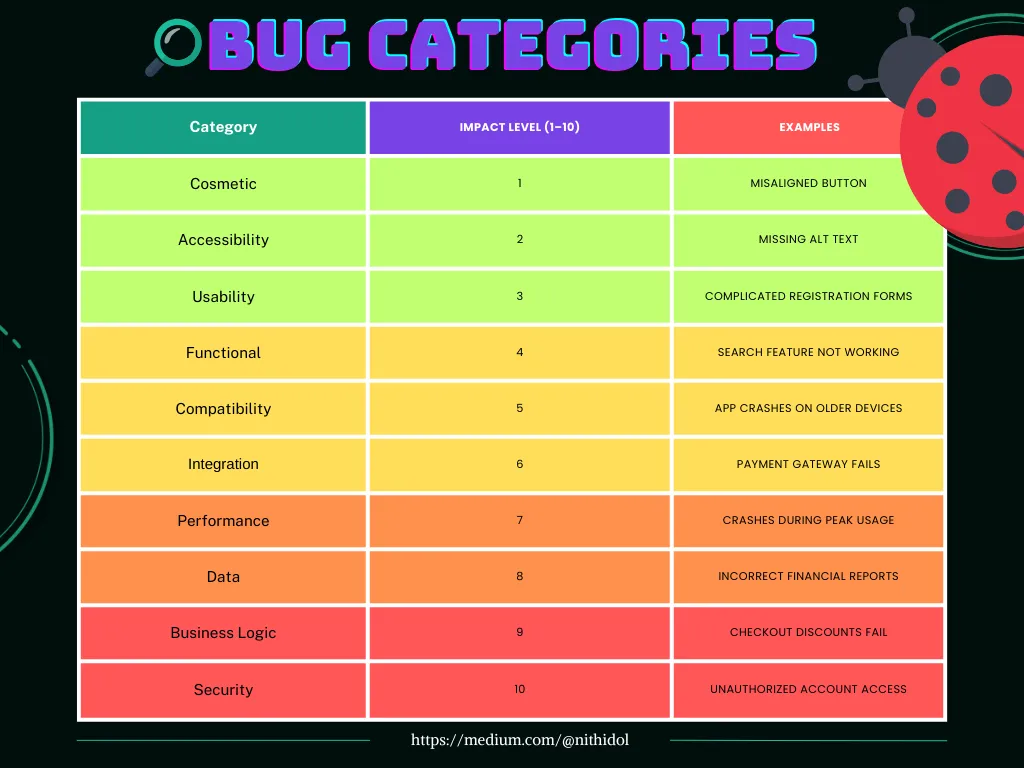
Conclusion
Bugs are inevitable in software development, but not all bugs have the same impact level. Developers can analyze and prioritize by categorizing them into business logic, cosmetic, functional, and other types to find practical solutions and improve user experience and system reliability. Recognizing the nature and impact of these bugs is a cornerstone of delivering high-quality software that meets user expectations.



